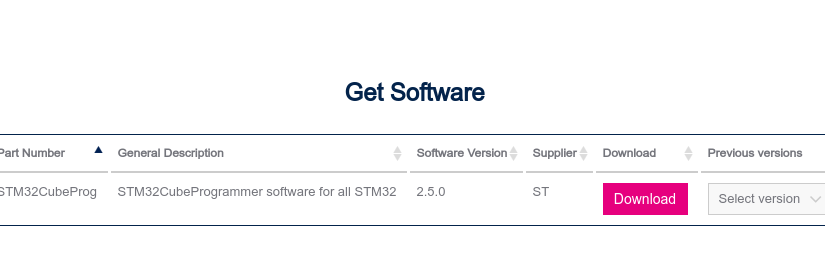- Pobrać paczkę z programem z poniższej lokalizacji:
https://www.st.com/en/development-tools/stm32cubeprog.html
Po zaakceptowaniu regulaminu rozpocznie się pobieranie - Rozpakować archiwum najlepiej gdzieś w katalogu domowym np /tmp
- Przejść cd do katalogu gdzie rozpakowano paczkę instalacyjną i uruchomić komendę:
./SetupSTM32CubeProgrammer-2.5.0.linuxuruchomi ona proces instalacji programu - Uruchomić program jeżeli zadziała to OK jeżeli nie lecimy poniższe polecenia ponieważ mamy zapewne złą wersję javy:
APT Repository (.deb-based Linux distributions)
Add BellSoft official GPG key and setup the repository
wget -q -O - https://download.bell-sw.com/pki/GPG-KEY-bellsoft | sudo apt-key add -
echo "deb [arch=amd64] https://apt.bell-sw.com/ stable main" | sudo tee /etc/apt/sources.list.d/bellsoft.list
Liberica JDK repositories contain all Linux architectures supported in the release: amd64, i386, arm64, armhf. If amd64 is not the target architecture, replace it in the command above with the architecture of choice.
Update repositories and install packages
sudo apt-get update
sudo apt-get install bellsoft-java8
The following packages are available:
-
- bellsoft-java8 contains the full Liberica JDK, including JavaFX and a variety of JVMs for platforms which support it.
- bellsoft-java8-runtime includes Liberica JRE with JavaFX.
- Po instalacji paczki bellsoft-java8 najlepiej wykonać restart i powinno działać.